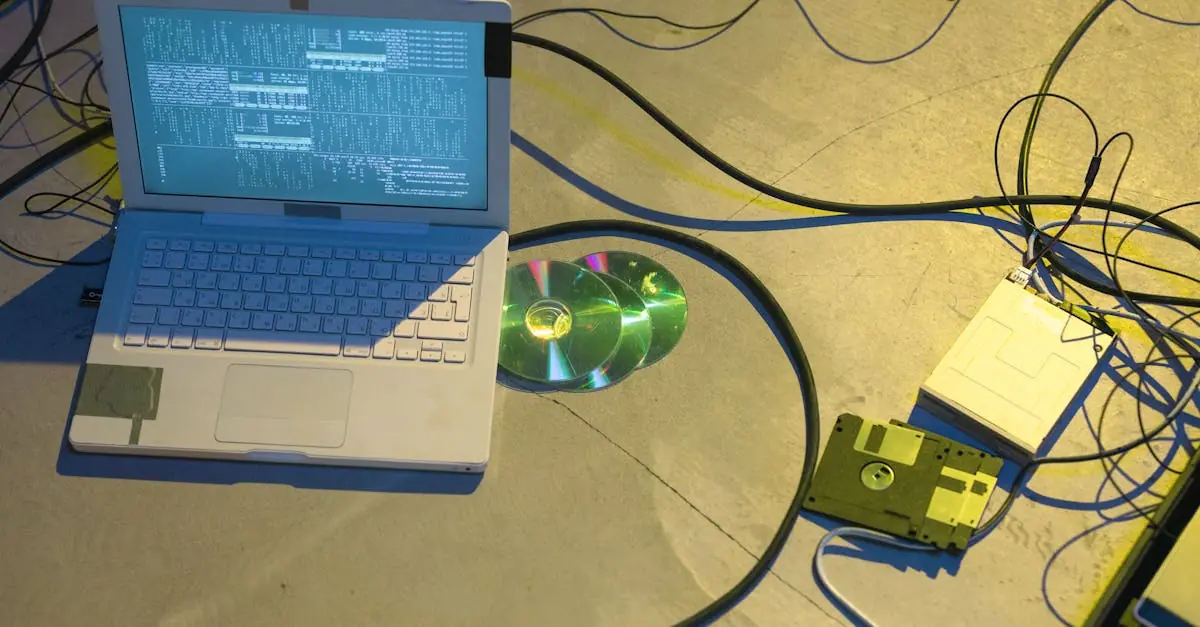In the fast-paced world of software development, keeping track of changes can feel like herding cats. Enter Argo CD GitOps—a game-changer that brings order to the chaos. Imagine deploying your applications with the ease of flipping a switch, while your code dances to the rhythm of Git. It’s like having a personal assistant who not only remembers where you left your keys but also knows how to deploy your entire infrastructure with a single command.
Argo CD GitOps isn’t just about convenience; it’s about supercharging your development workflow. With its seamless integration and powerful automation, teams can focus on what they do best—building amazing software. So, if you’re tired of the deployment headaches and want to embrace the future of continuous delivery, buckle up. Argo CD is here to take you on a wild ride through the world of GitOps, where efficiency meets simplicity.
Table of Contents
ToggleOverview of Argo CD GitOps
Argo CD GitOps offers a streamlined approach to continuous delivery and deployment. This tool leverages Git repositories to manage application infrastructure, ensuring that modifications are captured, tracked, and applied consistently. Integration with Kubernetes enhances its capabilities, making it an essential choice for developers aiming for automated workflows.
Enhanced visibility is another key feature. Users can monitor application status in real time, simplifying the troubleshooting process. Configurations stored in Git provide an accurate source of truth, which drastically reduces deployment errors. Teams experience fewer issues and improved collaboration when everyone refers to a single repository for application states.
Deployment strategies within Argo CD support various approaches, including blue-green and canary deployments. With Argo CD, developers ensure safe transitions through gradual rollouts that minimize risks. Continuous synchronization processes further reinforce stability, aligning the desired state of applications with their actual state.
Community support for Argo CD is robust, resulting in extensive resources such as documentation, forums, and plugins. Developers benefit from shared knowledge, learning best practices and innovative solutions to common challenges. Regular updates and enhancements keep the tool aligned with evolving industry standards.
Overall, Argo CD GitOps serves as a critical component in modern DevOps practices. By simplifying deployment through a Git-centric approach, it empowers teams to focus on building applications rather than managing infrastructure complexities.
Key Features of Argo CD
Argo CD offers several key features that enhance the deployment process in a GitOps environment. These features streamline workflows, improve visibility, and support effective management of applications.
Continuous Delivery
Continuous delivery through Argo CD automates the deployment pipeline significantly. Deployment processes run automatically as soon as code changes are committed to Git. Teams benefit from faster delivery cycles and fewer bottlenecks. Users can implement various deployment strategies, including blue-green and canary deployments, allowing for safer rollouts. This automation enhances confidence, as teams can focus more on innovation rather than manual deployments. Monitoring the application status in real-time further simplifies troubleshooting, ensuring quick resolution of issues as they arise.
Declarative GitOps
Declarative GitOps defines the desired state of applications directly within Git repositories. Argo CD continuously compares the actual state of deployments with this desired state. If discrepancies arise, it triggers automatic sync processes to align both states. This approach enhances consistency, ensuring configurations remain intact across environments. Declarative configurations provide clear documentation and help reduce errors, fostering better collaboration among team members. Utilizing Git as a source of truth allows teams to track changes effectively and revert to previous states when needed, enhancing overall reliability in deployment processes.
Benefits of Using Argo CD
Argo CD GitOps provides several advantages that enhance the software development lifecycle. Its tools empower teams to streamline their workflows and improve productivity effectively.
Improved Collaboration
Improved collaboration occurs as team members embrace a shared understanding of application states. With Argo CD, the declarative configuration in Git repositories serves as the single source of truth, ensuring everyone remains aligned. Teams can track changes and communicate updates seamlessly. Visibility into deployments fosters discussions and helps identify deployment history. Adjustments to applications or infrastructure can be reviewed and approved through pull requests, aligning development and operations. This level of coordination reduces friction, minimizes misunderstandings, and accelerates project timelines.
Enhanced Security
Enhanced security is a hallmark of Argo CD, supporting best practices in application deployment. Access controls ensure only authorized users can modify configurations. As Git repositories store infrastructure changes, teams maintain an audit trail of every modification, facilitating accountability. Continuous synchronization validates the actual application state against the desired state, automatically reverting unauthorized changes. By leveraging Git’s established security features, including branch protection, teams minimize risks and safeguard sensitive information. The integration of tools like external secret managers strengthens security further, enabling secure handling of sensitive data such as API keys and credentials.
Setting Up Argo CD
Setting up Argo CD involves straightforward steps that enhance deployment automation. This process includes both installation and configuration to ensure efficient GitOps practices.
Installation Process
First, users must install Argo CD using Kubernetes. The command kubectl create namespace argocd creates a dedicated namespace. Following that, the installation can be done with the command kubectl apply -n argocd -f https://raw.githubusercontent.com/argoproj/argo-cd/stable/manifests/install.yaml. After installation, users access the Argo CD API server via a LoadBalancer service or port-forwarding for local testing. This easy setup provides the backbone for deploying applications efficiently.
Configuration Steps
Configuring Argo CD requires users to define their Git repositories and application settings. Start by adding a Git repository with the command argocd repo add <REPO_URL> --username <USERNAME> --password <PASSWORD>. Users must then create an application by specifying its name, project, source, and destination cluster and namespace. To sync applications automatically, enabling the auto-sync feature within the Argo CD UI is essential. This configuration allows continuous delivery processes to operate seamlessly, ensuring deployments remain consistent with the desired states defined in Git.
Best Practices for Argo CD GitOps
Implementing effective practices enhances the functionality of Argo CD GitOps. Focus on security, automation, and team collaboration to maximize benefits.
Managing Access Controls
Establishing robust access controls is essential for enhancing security in Argo CD. Use fine-grained role-based access control (RBAC) to define permissions clearly. Grant the least privilege necessary for users or applications, minimizing potential risks. Integrating external identity providers, such as LDAP or OAuth, simplifies user management while ensuring authentication consistency. Maintaining an audit trail of changes enhances visibility into access patterns and modifications over time. Regularly reviewing group memberships and permissions helps maintain access integrity while preventing unauthorized changes. Consistently enforcing these practices creates a secure environment, ensuring only authorized personnel can interact with critical deployment processes.
Automating Deployments
Automating deployments streamlines the release process in Argo CD. Utilize Git repositories as the single source of truth for all application configurations and states. Trigger applications to sync with Git as changes occur, enabling real-time updates without manual intervention. Implement CI/CD pipelines that connect directly to Argo CD, facilitating faster delivery cycles. Configuring automatic rollbacks ensures that failed deployments do not disrupt service availability. Regularly testing deployments in staging environments reduces the risk of introducing issues into production. Such automation promotes consistency and efficiency, allowing teams to focus on delivering high-quality applications rather than managing deployment intricacies.
Argo CD GitOps stands out as a game changer for software development teams. Its ability to streamline deployment processes while enhancing collaboration and security makes it an essential tool in modern DevOps practices. By leveraging Git repositories as a single source of truth and automating workflows, teams can focus on what truly matters—building high-quality applications.
The straightforward setup process and robust community support further empower developers to maximize Argo CD’s potential. Adopting best practices ensures that deployments remain consistent and secure. With Argo CD, teams can confidently navigate the complexities of infrastructure management, paving the way for faster delivery cycles and improved project outcomes.